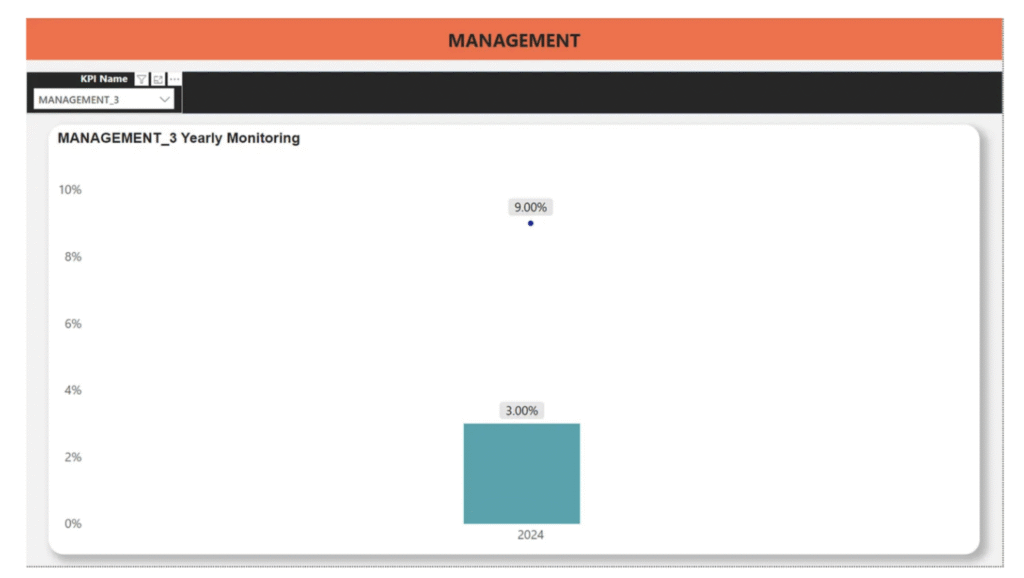Creating dynamic titles in Power BI is building a DAX measure. This measure ensures that when a slicer is selected, the title displays “Selected KPI Name – Yearly Monitoring”. If no slicer is chosen, the title defaults to “All KPIs Yearly Monitoring”. This approach makes dashboards more interactive and user friendly, helping stakeholders quickly identify the context of the report.
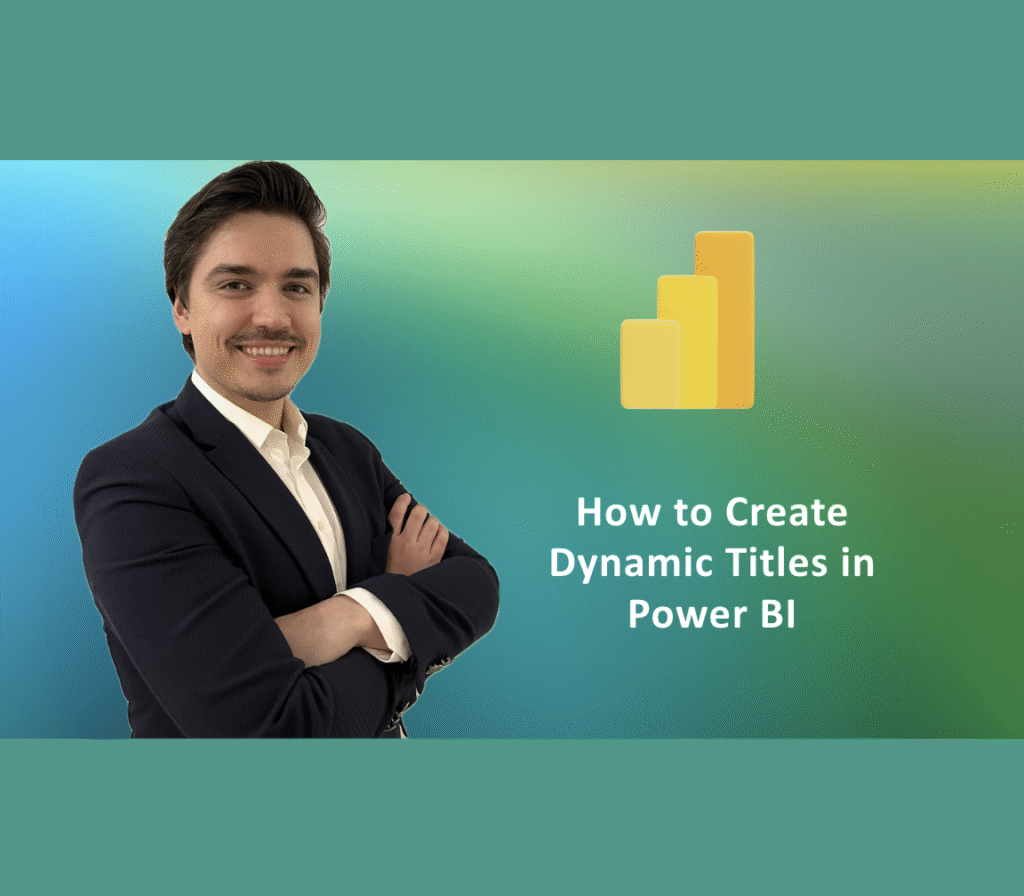
Step-by-step explanation DAX code
1) _kpiname = Builds a comma-separated list of the KPI names currently selected in the slicer:
VALUES(MANAGEMENT_All_Parameter_Text[MANAGEMENT_Actual_Values]) returns the distinct selected items.
CONCATENATEX(…) joins them into a single string.
2) filtreK_ = Chooses between the user’s selection and a default label:
TRUE → use _kpiname (the selected KPIs), FALSE → use “All KPIs”
3) Return (dynamic title) = Appends the monitoring label to form the final title:
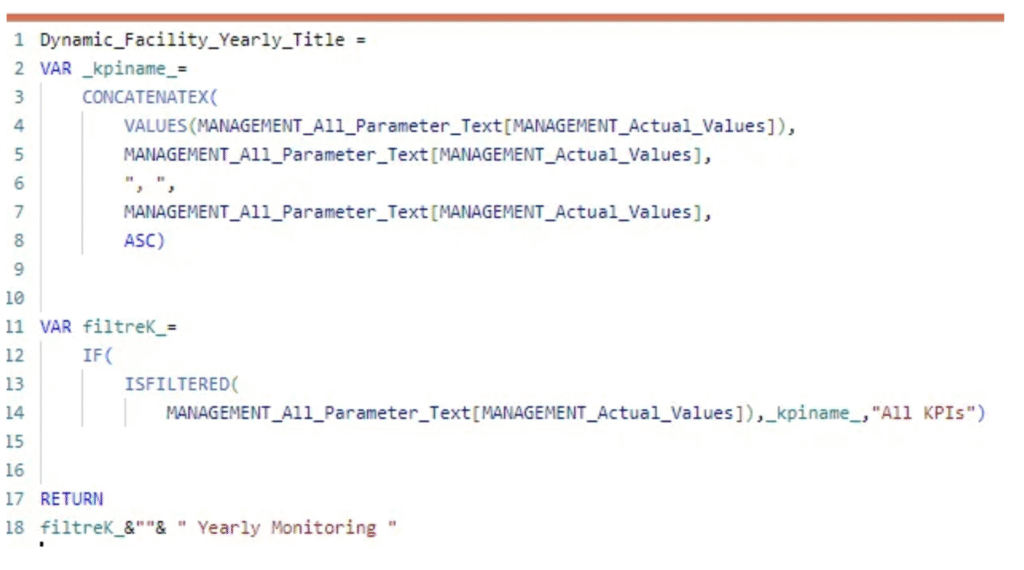
With Visualization Pane you can give your measure.
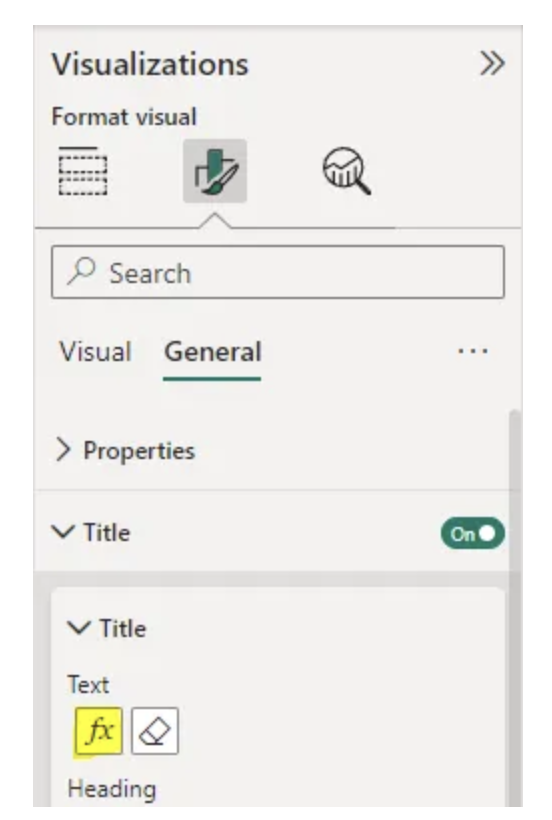
Select the measure.
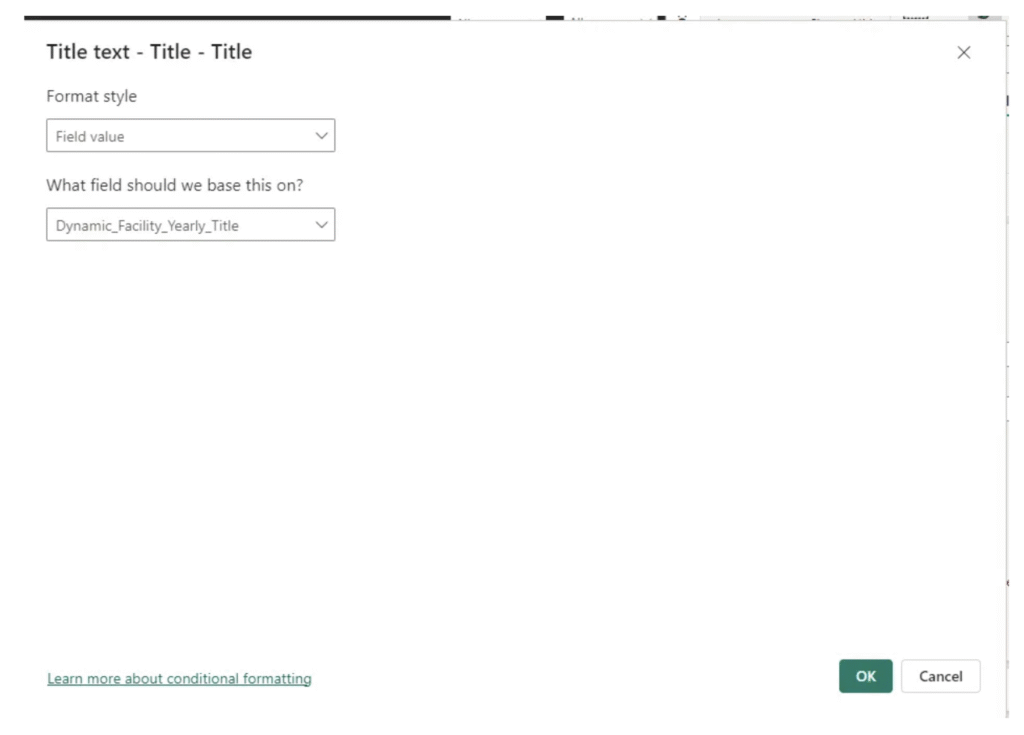
Whenever a slicer selection is made, the report title will dynamically update to reflect the chosen values.