Explore whether Power BI Copilot can organize measures into folders.
Do you want to see this in practice? You can watch the YouTube tutorial here: In the YouTube short video titled Can Power BI CoPilot Organize Measures
I explained every step one by one.
Introduction
In this post, I’ll explore a question many Power BI users are curious about: Can Power BI Copilot transform your measures into a clean, organized folder structure? While Copilot is an exciting tool within Microsoft Fabric, it still has limitations. Let’s walk through a test scenario together and see what’s possible right now.
Setting the Stage in Power BI Desktop
I start inside Power BI Desktop, where Copilot is available at the top-right corner. From here, I select my Fabric license and workspace. At this point, I already have measures created and placed under the Measures table. The issue is that all measures are just stacking up there messy and hard to manage.
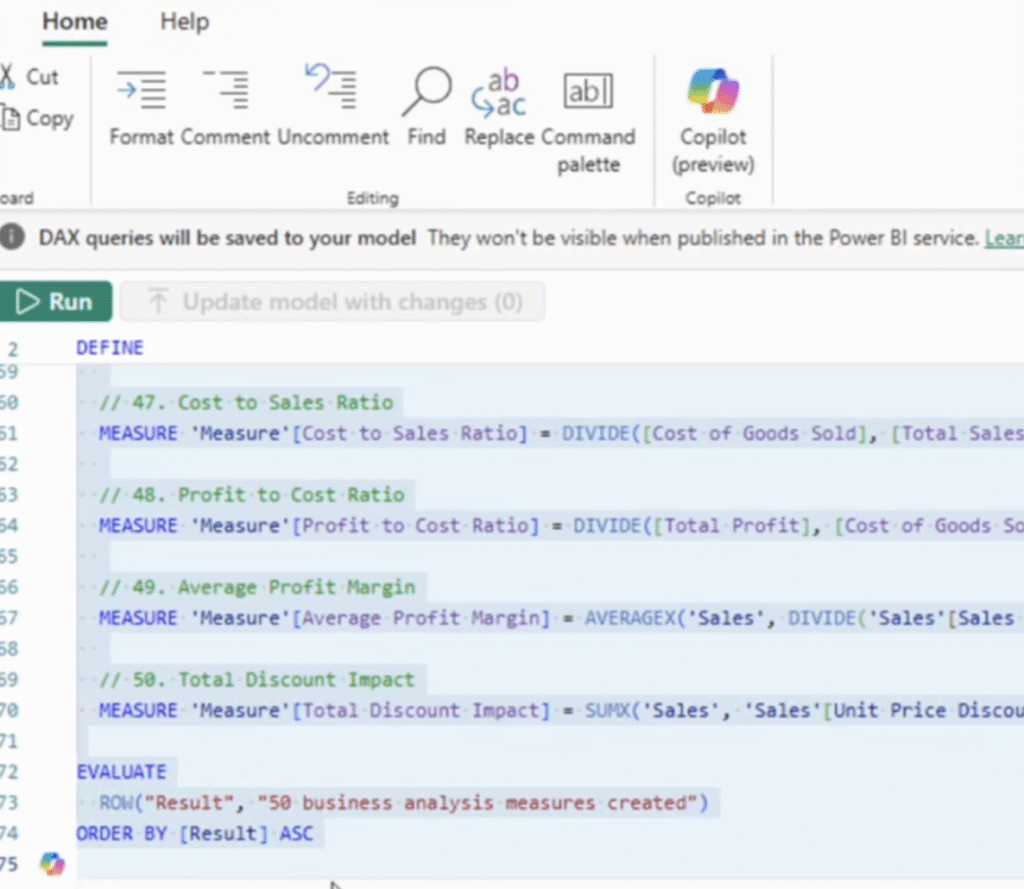
This raises the question: Can Copilot help us organize them into a structured folder system?
Testing Copilot with Prompts
I enter a prompt asking Copilot to create a folder structure within the Measures table. For example, a Business folder that contains all my business related measures. The idea is simple: organize everything into logical subfolders, making reports cleaner and easier to navigate.
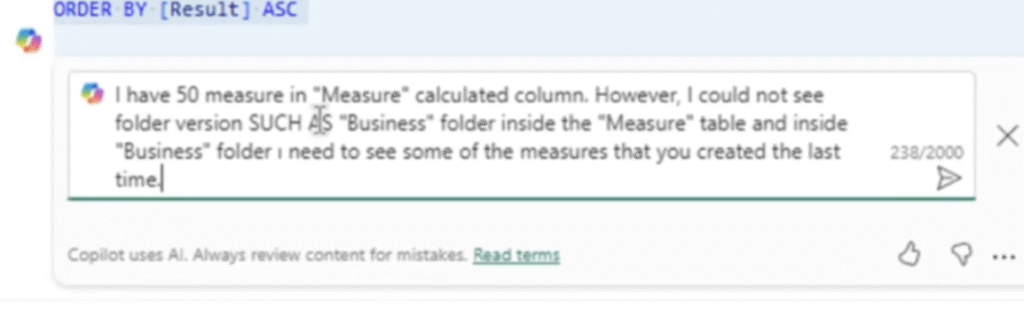
Copilot responds and attempts to guide me. It shows how such an organization could be handled, but at the moment, it cannot automatically restructure measures into folders. Instead, it provides instructions and hints about manual setup.
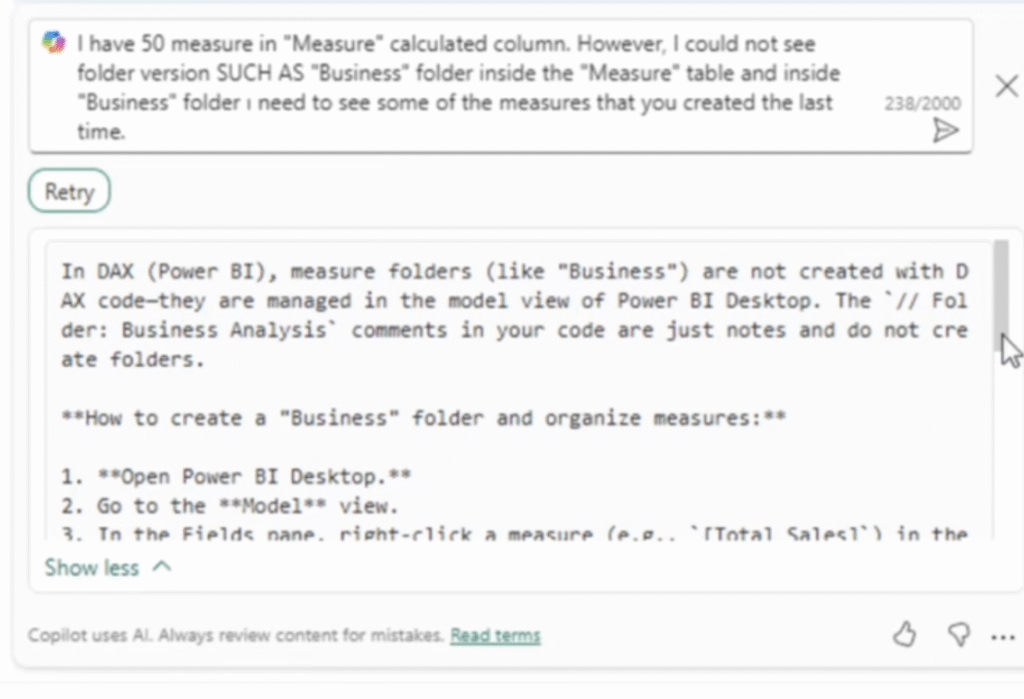
Current Limitations
Right now, Copilot cannot:
- Directly move measures into folders.
- Automatically create a folder hierarchy for existing measures.
Instead, it acts as an assistant, showing possible methods or explaining concepts. This is helpful for learning, but it still means the heavy lifting must be done manually.
However, Copilot can do in measures:
- Generate new measures on request.
- Explain popular DAX functions like CALCULATE.
- Provide sample DAX code.
- Suggest optimized queries for business metrics.
Looking Ahead
Even though Copilot cannot yet organize measures into folders, it’s clear the tool is evolving. Microsoft is continuously expanding Fabric’s Copilot features. Future updates may allow us to automate measure organization fully, reducing repetitive tasks and keeping dashboards tidy.
Conclusion
Power BI Copilot brings tremendous potential for automating DAX measures and improving user productivity. While it cannot yet organize measures into folders, it provides valuable learning and guidance.


